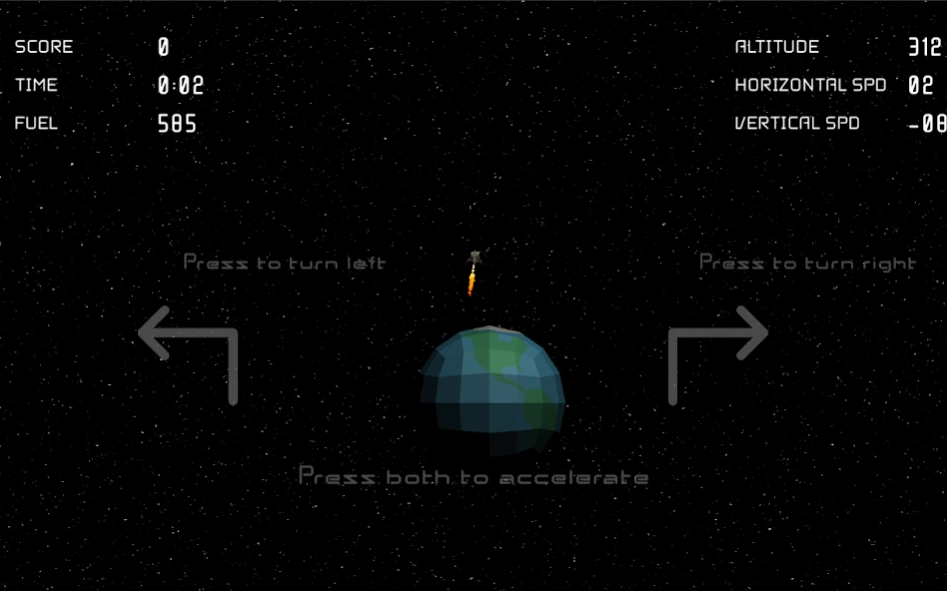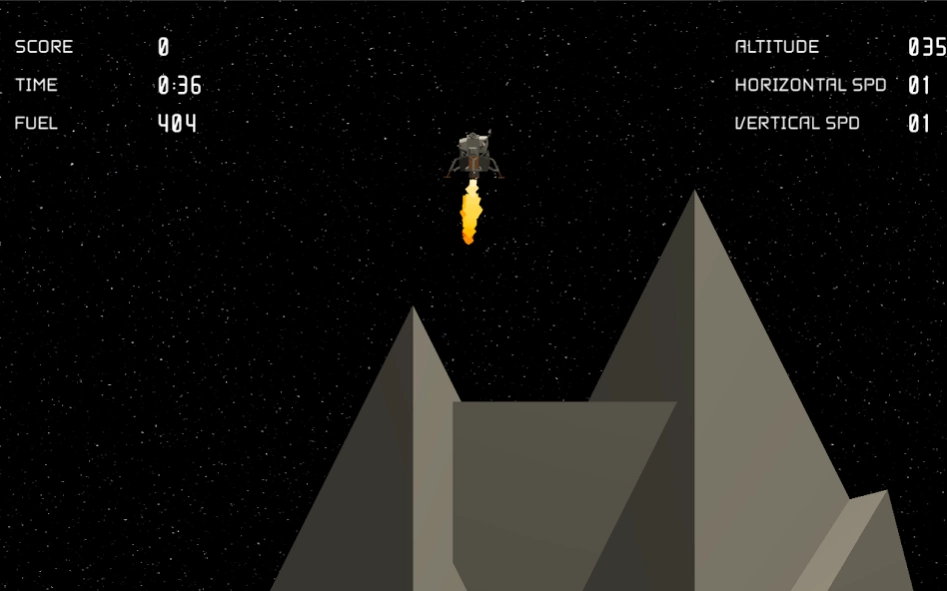Moon Lander: Lunar Mission 1.0
Free Version
Publisher Description
Moon Lander: Lunar Mission - Moon Lander: Lunar mission is a classic retro Game with 8 bits feeling gameplay
Get ready for your biggest lunar adventure in this classic retro game! Like 8 bits / 16 bits classic old school games.
Moon Lander: Lunar Mission is a simulator game of flying and landing the ship (lander) on lunar soil, controlling the power of the engines and the direction of its landing module managing the capsule fuel.
It is a physics control game, because you must know how to use the force of gravity
and shuttle rockets to perform an undamaged landing to your lunar lander module.
It is a flying and landing classic arcade like game.
Look for landing fields with higher scores and know how to dose your fuel so it does not miss while landing. If your fuel is over your trek is over.
With classic, simple and intuitive 2D gameplay, Moon Lander has a sci-fi and yet retro look, bringing the fun of casual space landing games to your device!
Fly your spaceship through the stars and landing in planet superfices.
Space is a lonely place! Be careful don't find any alien in your journey and start a intergalatic war!
Flight game with beatiful 3d graphics with 2d gameplay.
About Moon Lander: Lunar Mission
Moon Lander: Lunar Mission is a free app for Android published in the Arcade list of apps, part of Games & Entertainment.
The company that develops Moon Lander: Lunar Mission is BLUE MONKEY. The latest version released by its developer is 1.0.
To install Moon Lander: Lunar Mission on your Android device, just click the green Continue To App button above to start the installation process. The app is listed on our website since 2018-03-06 and was downloaded 4 times. We have already checked if the download link is safe, however for your own protection we recommend that you scan the downloaded app with your antivirus. Your antivirus may detect the Moon Lander: Lunar Mission as malware as malware if the download link to com.bluemonkey.moonlander is broken.
How to install Moon Lander: Lunar Mission on your Android device:
- Click on the Continue To App button on our website. This will redirect you to Google Play.
- Once the Moon Lander: Lunar Mission is shown in the Google Play listing of your Android device, you can start its download and installation. Tap on the Install button located below the search bar and to the right of the app icon.
- A pop-up window with the permissions required by Moon Lander: Lunar Mission will be shown. Click on Accept to continue the process.
- Moon Lander: Lunar Mission will be downloaded onto your device, displaying a progress. Once the download completes, the installation will start and you'll get a notification after the installation is finished.